SuNāgarī:
An Efficient Key-Layout for DevaNagari
We have developed an efficient DevaNagari Key(board) Layout after research and trials over a decade.
We renamed this layout (iNagari) as SuNāgarī. In 2023, we got this word 'Sunagari' registered as our trademark in India.
This key-layout combines the best of both worlds; the simplicity of 'Phonetic' and the efficiency of 'Inscript'. Inscript is the standard developed by The Bureau of Indian Standards. With some practice, you can start using SuNāgarī efficiently.
DevaNagari Keyboard Layouts Compared
- The problem with phonetic layouts is that they require you to enter lots of 'a'. e.g. For writing समय you have to type 'samaya'; out of these 6 keys, 3 keys are 'a' (so the little finger of the left hand needs to work a lot for such words; we lose typing speed!)
- The problem with 'Inscript' is the lack of familiarity. For writing समय you have to type 'mc/'; just three keys, but one needs to know where is what. Though the keys are arranged somewhat logically!
- In the case of 'SuNāgarī', you require very little training. e.g. For writing समय you have to type 'smy'; just three keys but you have to remember location of 40% keys.
Most of the time (about 85%) we use the full form (like क, ख, ग) of consonants, while about 15% of the time we need the half form (like क् ख् ग् ). We use 'halant' ( ् as in क्) to get half form. In 'SuNāgarī', the halant is in the place of the semicolon (;) key, which is on the right side of the 'L' key.
So for writing क्या you have to type 'k;ya'. Similarly, for writing कार्य you have to type 'kar;y'. For writing ट्रांस you have to type 'T;raxs'. (x is for anuswar/bindu). For some of the words you don't have to apply any logic, e.g. to write ‘लिपि’ you have to just type ‘lipi’.
Color-coded SuNāgarī
Refer to the following colourful picture of SuNāgarī. The DevaNagari keys which you need not remember are those which directly correspond to Roman (English) keys. The background colour of these regular keys is pale yellow. The background colour of all the keys representing DevaNagari-vowels (swar/s) is light-violet. The background colours of the keys which one should remember are brighter than the background colours of other keys for easy spotting.
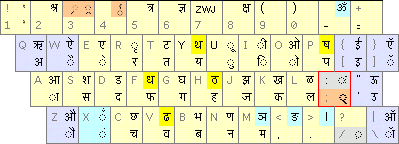
To try / use online (virtual) SuNāgarī just type hindi.co in your browser or click here
Translit-98 (SuNāgarī-98) was the program that we wrote to support this layout in Windows-98. Users just needed to start it and then either minimize it or leave it behind other Windows.
For Windows 2000 and XP we have 'SuNāgarī-2K'. For XP with SP3 (or newer), Vista, 7 and 8, you need our latest 'SuNāgarī-11'. We also have SuNāgarī 11 for OS X.
Click here to check the options for buying the font 'Akhil HE'.
All these versions of SuNāgarī are free for our customers. Do not worry about versions of SuNāgarī; as our customers, you will keep getting newer versions of SuNāgarī for free.
You will also get high quality color coded keyboard layout pictures to be used as wall-paper. Isn't it a good idea to use keyboard layout pictures as wall-paper? Isn't it cool to color code layout depending upon whether a character is a vowel or a mark?
Click this button, to get address of this page in an e-mail; that you can forward to your contacts.
If you have a 'feed reader' added to your browser, click this button to add our news feed in it. Otherwise, simply bookmark this page.
![[[]]](https://www.softfonts.com/pRiShTh/space-in-heading.png)
![[सॉफ़्ट फ़ॉन्ट्स]](https://www.softfonts.com/pRiShTh/softfonts-heading-hindi.png)
![[SoftFonts]](https://www.softfonts.com/pRiShTh/softfonts-heading-english.png)